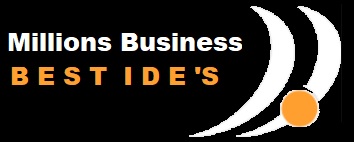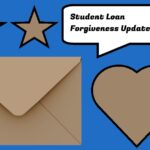If you own a small business and conduct most of your transactions online, you have undoubtedly investigated many options for accepting payments. During your search, you probably came across PayPal if you have.
There are about 325 million active PayPal accounts in over 100 different currencies and 200 different markets.
However, not many small businesses find PayPal to be the ideal solution, despite its popularity. Take a look at these benefits and drawbacks of accepting payments online with Pay Pal for your small business.
How Does Paypal Work for Local Businesses?
Since its inception in 1998, PayPal has provided a safe and secure way for people and businesses to transact online. In the United States, it has become the most popular brand for online payments.
In instance, PayPal provides a plethora of useful tools for small enterprises. I can help you out:
- Take clients’ money.
- Reimburse vendors
- Keep track of bills
- Tailor your checkout process
- Make a number of virtual shops
Businesses of all sizes, particularly those in the small to medium range, have found PayPal to be an appealing option because to its user-friendly interface and broad acceptance.
Therefore, it’s likely that PayPal can assist you, whether you run a fully cashless firm or are aiming to increase the internet visibility of your physical store.
What Is the Price of PayPal for Local Businesses?
When evaluating PayPal or any other business tool, price is obviously a major consideration.
Depending on the kind of transaction and the user’s location, Pay Pal charges a transaction fee in addition to a possibly fixed fee.
As an example, in August 2023, PayPal imposed a 3.49% cost on domestic transactions in addition to a flat price that varied with currency type.
While the specific percentages could change, you can always find Pay Pal’s fee schedule on their website. Small firms may find it easier to allocate funds for these kinds of expenses if this is the case.
Important Features
- One of the main benefits of PayPal is the platform’s ease and comfort.
- While PayPal’s merchant rates are competitive in the market, chargeback costs may be quite expensive for businesses.
- Block (formerly Square), ApplePay, and GooglePay are alternatives to Pay Pal.
- Positive Aspects of PayPal
- The setup and use are both made easy.
- Many of your clients and customers probably use PayPal already.
- A merchant account is unnecessary.
- Customers and clients can pay you without having a PayPal account.
- Invoices can be generated and sent directly from your account.
- At the moment, PayPal charges 3.49% plus $0.49 for purchases made using debit and credit cards, which is lower than the fees charged by many merchant accounts.
- Regular payments can be established.
Limitations of PayPal
At the moment, the cost of a chargeback is twenty dollars.
Click on “Fees.”
Restricted features and the possibility of account suspension at any moment mean that your money could be unavailable for months.
You should allow three days for the cash to be deposited.
Some customers just won’t use Pay Pal, which could hurt your bottom line.
Contacting PayPal’s support team can be a bit of a challenge.3
Making Pay Pal your main online payment processor or not is a huge decision that can affect your company. Before making a final choice, it’s wise to weigh all of your available possibilities. In addition to Pay Pal, we have included four other online payment providers for your assessment.
Methods for Integrating PayPal Into Your Company
Feeling anxious about setting up PayPal? Installing Pay Pal on your small business’s behalf is as easy as pie:
Open a PayPal account for your company.
Creating a Pay Pal account is the first order of business because you cannot utilize the service without one.
For this purpose:
Take a look at PayPal’s homepage and locate the “Sign Up” button on the top right.
When asked, choose a business account. Please select this account type rather than a personal one because it is tailored to the needs of businesses.
Give us some information about your company, including its name, phone number, and email address.
Assign any necessary legal information. You can be asked to supply more information, including the Employer Identification Number (EIN), by Pay Pal, which depends on your region and the kind of company you run.
Make sure your Pay Pal account is linked to a real bank account; if possible, use a commercial bank account. Because of this, you’ll be able to move money from Pay Pal to your bank account.
Adjust Your Methods of Payment
After that, modify the PayPal payment buttons until they seem just the way you want them to. In this way:
Click “PayPal Buttons” in the drop-down menu after logging into your Pay Pal business account. From the top menu, select the “Pay and Get Paid” tab.
Pick the button type you want (such as “Buy Now,” “Add to Cart,” or “Donate”) and personalize it as you wish.
Put the generated HTML code into your site by copying and pasting it. Your website is now ready for clients to use Pay Pal to make purchases after you save the adjustments.
Handle transactions and invoices.
Keep in mind that there is more to setting up Pay Pal for your company than simply receiving payments. Keeping track of your invoices and transactions is absolutely essential:
Invoicing: Pay Pal allows you to easily send invoices to your clients. After you’ve chosen “Create Invoice,” entered the client’s details, the goods’ prices, and the due date, you can review and send the invoice.
Keeping tabs on your transactions is crucial for a number of reasons, including keeping tabs on sales patterns and learning more about your consumers. To see your transaction logs, go to your account dashboard, choose “Activity,” and finally, select “Download.” Select the time frame from which you would like to view the transactions, and then hit “Download History.”
And because complicated transaction records might be hard to understand, you might want to think about having a professional accounting service look over your logs. Doing so will help you remember all the crucial details.